|
GETTING STARTED
How do I get started navigating round the site?
The site is organised according to a main navigation bar and 2 submenu system.
The Main Navigation Bar is the at the top of the screen.







This is your constant source of reference throughout our
site. Each of these words is a hyperlink to a main section of the site.
When you click on one of these hyperlinks - e.g.
 - you will be taken to that section and
the page title and submenu (under the menu) and quicklinks (in left hand margin
of the page) will change.
- you will be taken to that section and
the page title and submenu (under the menu) and quicklinks (in left hand margin
of the page) will change.
For example - the above picture shows you the Search
page of the site. The submenu options shown include
The site is designed so everything is no more than 2 clicks away. The
site is very easy to navigate if you think logically>>> FIRST
you choose the relevant hyperlink on the main navigation bar SECOND you choose
the relevant horizontal submenu option or vertical "Quicklink" menu .
Say you wanted to see all messages you have sent >>>
First think 'Message' Hmmm... that is probably
on
 (from Main Navigation Bar ) (from Main Navigation Bar )
Second press
 from the vertical quicklink menu
from the vertical quicklink menu
We suggest you have a cruise round he site
- clicking on all the items on the Main Navigation Bar to see what
you can do on each page.
Is my browser compatible with the site?
The site is designed to run on Internet
Explorer (v7 and higher), plus latest versions of Firefox and Chrome.
We also try to stay up to speed on Safari so that the site works on iPhone and Android phones/tablets.
There may be issues with other browsers (Opera, AOL's inbuilt browser, etc.)
that means our site doesn't work 100% on these. We're really sorry but we cannot guarantee 100% functionality
with other browsers - it takes all our resources to keep
our Explorer/Firefox/Chrome compatibility up to speed.
Our favourite browser is Chrome - which is free to download.
We know that there are issues with AOL's inbuilt browser not storing
our cookies correctly that means AOL users need to use Internet Explorer
or Chrome instead. Of course you still connect to the net via AOL -
you just use Chrome or Internet Explorer once you're connected.
We have found that Internet Privacy software (e.g.
McAfee Internet Privacy) or other "Cookie blocking" software can screw up use of
our site. Basically our site uses
Cookies to enable you to login securely - so you need to make sure any software
you use does not block our cookies. It is also possible to get into a real
pickle with Internet Explorer security/privacy settings and 'Trusted' sites if -
for example -
-
You turn
Security/Privacy on Internet Explorer up to super-maximum
-
You
accidentally click 'Block' on a 'Helpful' Internet Explorer popup that asks you
if you want to allow our site.
-
You
accidentally turn off Javascript in Internet Explorer.
It can be
quicker to just download the Google Chrome browser rather than keep adjusting
ssettings in Internet Explorer if you are not that technical. Rather than spend
hours and possibly days adjusting settings back and forth - downloading Chrome
just takes 2 minutes.
Here are some links to get an
up-to-date free browser::
SEARCHING
Press
 on the main menu and you will be
taken to the Speedy Search Page. on the main menu and you will be
taken to the Speedy Search Page.
From the final option that says 'Show me' you can choose whether to
see Mini Profiles or Gallery view.
It is possible to view a particulat text field (e.g. 'Job,
'Religion, 'Interests') as part of the
Mini Profiles
results by clicking on the Show
Advanced Options link. This would be useful if you were looking for
someone who was into say 'Dancing' or went to church every week
Each time you carry out a search the search page
automatically remembers what criteria values you entered. This means if
you leave the page and return to it later (even if you also leave our
site) you don't have to have to set up all the search criteria again.
What is the 'Not Yet Tagged' Search?
This is a cool way of seeing new members who you have not
yet reviewed.
For it to work you need to 'Tag' members using the buttons


 that are on each
profile. Don't worry - no-one knows if you tag them as a that are on each
profile. Don't worry - no-one knows if you tag them as a
 ...you
won't depress people or get any email telling you off. ...you
won't depress people or get any email telling you off.
Then when you press
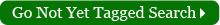 at the
bottom of the
Speedy Search page it will show you members according to your
Speedy Search criteria (age, location, etc.) who you have not already tagged
i.e. 'Fresh' profiles at the
bottom of the
Speedy Search page it will show you members according to your
Speedy Search criteria (age, location, etc.) who you have not already tagged
i.e. 'Fresh' profiles
I want to do a more detailed
search - what options are there?
To do a more
detailed search go to
 (main menu) followed by (main menu) followed by

 is good for
pinpointing an exact type of person is good for
pinpointing an exact type of person
You can now search for precise values on all searchable fields. Detailed
search doesn't allow you to have as many combinations as a Matching
Search but
it includes more fields to choose from and can be quicker. If you want to look
for a 6ft tall Buddhist with red hair living in Walesc...good luck!
Note the instructions on the page for Geographical searching.
...especially how the location fields are 'ORed' together.
If you want someone just in Cambridgeshire
do not put anything else in any of the other location boxes i.e do not put
'UK' in the Country box or 'East' in the Region Box'
Yes, we know Cambridgeshire is in the East of the UK
HOWEVER, this is the equivalent of telling the computer Cambridgeshire OR
UK OR East. i.e. any of the 3 are OK. So you will get everyone in the UK -
from Land's End to John O'Groats
The only time it makes sense to specify COUNTRY as well as REGION/COUNTY/TOWN is where you wnat to meet someone in a
different country e.g. Ireland or London, France or Edinburgh. Typically
this is what students, ex-pats and people whoi have more than one home do.


Matching Search is good for
multiple combinations of criteria
Your matching criteria can include
pretty much unlimited combinations of values on the most common searchable
fields. e.g. you can specify Occasional Smoker OR Non Smoker (thereby just
ruling out smokers) AND pHd OR Degree AND...etc., etc.
If you make your matching search too complex it will be slow - so please leave
categories set to 'Not bothered about this' where this is the case.
What's all
this about Matching Criteria?
These are
powerful features and are set from one of two places
-
 (main
menu) then 'My Matching' (main
menu) then 'My Matching'
-
 (main
menu) then 'Matching Search'
(main
menu) then 'Matching Search'
Open to
meet defines your minimum requirement for a partner - so don't be too
picky with this. You can be a bit choosier with Ideal Match. Once
you've set your criteria up other members can view these from your
profile. The idea of this is so that members don't waste time messaging
other members where there is some major incompatibility.
There are a few common mistakes made on these pages that mean your
criteria are not as you would want them...
Mistake 1. Ticking the 'Use this Criteria' checkbox then ticking ALL the
checkboxes

>>>NO!
>>>Including every combination is the same as saying
I'm not bothered about hair - however it gives our computer a hard time.
So you should just leave the 'hair' option looking like the following (to
do this uncheck the 'Use this criteria' box next to 'Hair Colour')

>>>YES!
...that will work!
Mistake 2. Ticking the 'Use this Criteria'
checkbox then ticking NONE of the checkboxes

>>>NO!
>>>This will eliminate everyone from the results!
Mistake 3. ONLY checking the 'Not Relevant' checkbox is nearly always a bad
idea.

>>>NO!
>>>You are not saying in the above example that hair
isn't relevant for you. You are saying that you are only
interested in people who have answered the hair question as 'Not
Relevant'. Most people are happy to state what sort of hair they have.
Only a minority refuse to do this and state 'Not relevant'. Specifying the
above means you rule out all the blonde, brown, black, auburn etc. people
who have stated their hair colour (this amounts to most people!)
This is what your search should look like if you
aren't bothered about hair >>>

>>>YES!
This is what your search should look like if you
just don't want to meet bald people (not that we're encouraging this
discrimination) but otherwise aren't bothered >>>

>>>YES!
4. Age and Height Mistakes
If you tick either of these criteria make sure you set sensible values
(do not leave as default values). There is no point saying 'Use this
criteria' (for age or height) then not setting values as below>>>

>>>NO!
Much better is one of the following>>>

>>>YES!
...if you're not bothered

>>> YES!
...if you are bothered (and want to meet 27-37 year
olds)
MESSAGES
How do I know if someone has sent me a
message?
The message will be forwarded to the email address you gave when you filled in
your profile. Don't worry, the person who sent the message can't see this
address. Please remember to check your SPAM folder in your email program and
mark our messages as 'Not Spam' and add us to your email 'White list'. This
should ensure that our messages get to your Inbox in future. Unfortunately, many
dating sites send spam messages so some email providers classify any
dating-related messages as SPAM
When you login you can check your messages from the
 page. page.
You can change the address to which email is forwarded on the
 page. page.
How do I send someone a message?
FULL members have unlimited messaging, Free members
have restricted messaging. This is all explained in our separate help page -
MESSAGING RULES + TIPS.
To actually send a message these are your options:
 is the button to press from the person's profile or indeed from the
search results page. This will take you to the main 'Send a Message'
page.
is the button to press from the person's profile or indeed from the
search results page. This will take you to the main 'Send a Message'
page.
 opens a small popup and is a good way of sending a very short message or a wink
without leaving the search results page.
opens a small popup and is a good way of sending a very short message or a wink
without leaving the search results page.
 is what you can use to send the member a small "Smiley face" or "Wink". This is
a good way of testing the waters by cyber-flirting. You can send lots of
winks out ...and hopefully receive some winks back. This will give you a good
idea of who it is worthwhile to send a message.
is what you can use to send the member a small "Smiley face" or "Wink". This is
a good way of testing the waters by cyber-flirting. You can send lots of
winks out ...and hopefully receive some winks back. This will give you a good
idea of who it is worthwhile to send a message.

 is basically a super-enhanced "wink". You can choose a combination of image and
some standard text. By mixing and matching the text + image you can be creative
and get your personality accross in a fun manner. The idea is that the greater
effort it takes to create an Icebreaker is appreciated by the recipient.
is basically a super-enhanced "wink". You can choose a combination of image and
some standard text. By mixing and matching the text + image you can be creative
and get your personality accross in a fun manner. The idea is that the greater
effort it takes to create an Icebreaker is appreciated by the recipient.
 allows you to send an e-card. This is a nice way of adding some style to your
bespoke message.
allows you to send an e-card. This is a nice way of adding some style to your
bespoke message.
How do I know if my message has been sent?
After you press
 you will be shown a confirmation page that tells you the delivery status of your
message.
you will be shown a confirmation page that tells you the delivery status of your
message.
We have to review messages from NEW members to make sure you are not a
spammer/scammer ....particularly new FREE members. Once we know you are OK and a
real, genuine person (typically after you send a few normal messages) your
messages will get delivered instantly with no review from us.
FULL members tend to get approved for instant message delivery sooner than FREE
members as they are less likely to be a spammer/scammer. Please do contact us if
you fell your messages should be sent instantly but are being queued for review.
If it takes a long time to display your message
confirmation then this usually means we are having problems with the
member's mailserver.
Occasionally problems with the member's
mailserver mean we can't deliver the notification email at that point in
time. Your confirmation message will tell you this. In this case the
message is still logged on our system and we try to deliver the email
later. So don't keep pressing 'Back' on your browser and sending it again
as this will queue up many copies of the same message.
If you go to
 then
then  and you can see your message then it
has been logged OK and the recipient can also access it. There is no need to
send the message again. and you can see your message then it
has been logged OK and the recipient can also access it. There is no need to
send the message again.
How do I know if someone has read
my message?
Use our "Read Receipt" feature on the
 page. This sends an email alert to the person but not your message
itself, thereby forcing them to visit the site to read your message. Once they
do this you'll see a tick next to the message on your
page. This sends an email alert to the person but not your message
itself, thereby forcing them to visit the site to read your message. Once they
do this you'll see a tick next to the message on your
 Page.
You should also be sent an email telling you of this. Page.
You should also be sent an email telling you of this.
Of course not sending a copy of your message via email is less convenient for
the recipient - so use this feature with discretion.
How do I validate my email address?
When you first join our computer automatically emails you a registration email.
You simply click on the email validation link within this and you should be
taken to our site and this validates your email. This means we know you have a
working email address.
If you don't receive your email then firstly you should check your SPAM folder in your email
-
Go to

-
Click 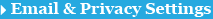
-
Click
 next to your email address
next to your email address
-
Click
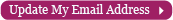
This will send another
registration email and you can then click on the link within this to validate.
PROFILE
How do I look up someone's profile?
Press
 on the main menu then press the
on the main menu then press the
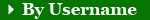 . Now enter the Username of the person whose details
you would like to see. . Now enter the Username of the person whose details
you would like to see.
What do the badges on top of members' profiles
mean?
'Full Member' Badge
This member is a Full
member. Full members - having paid something - are often more likely to take
the site seriously (respond to emails) than free members.
ID Checked Badge
This member has been in to see one of our partner personal introduction agencies for an ID check. This means they have produced some proof that they are who they say they are and where they live. Guys aren't usually bothered about women being ID checked.
How do I edit my own
profile?
Press
 on the main menu then choose which page of your
profile you would like to edit. Make sure you press 'Save and Proceed' to
save changes.
on the main menu then choose which page of your
profile you would like to edit. Make sure you press 'Save and Proceed' to
save changes.
The fuller your profile the better response you are likely to get. It is especially important to have a good Main Description section
How do I change my email
address?
You can change the address to which email is forwarded on the
 page. page.
-
Click

-
Click 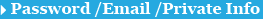
-
Click
 next to Email Address
next to Email Address
How do I change my
password?
-
Click

-
Click
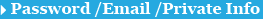
-
Click
 next to Password
next to Password
How do I change my Username?
-
Click

-
Click
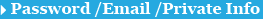
-
Click
 next to Username
next to Username
This is a feature for full members only. Please be careful/patient when changing
your username as we use it to identify all your records with us. The process can
take 30 seconds - if you abandon the process part way through (e.g. by closing
your browser) it could mess up your profile.
It is a 2 stage process - once your username is successfully changed in the
database you are asked to press a separate button to re-link your photos.
PHOTOS
How do I add my photo?
You can upload your own photos to our website
at any time. We also have facilities for resizing and
croppping your photo online
-
Click

-
Click

-
Click "Choose File", select the file on your computer then

Full details of what photos
are acceptable, tips for how to choose a good photo, etc. are given on the Photo
Upload page itself.
This also contains links to websites that allow you to instantly resize your
photo so that it isn't TOO BIG to upload to our site
OR download freeware image converter from www.irfanview.com to convert + resize your pictures.
You can also email or
snailmail (post) a photo in to us and we'll sort it out for you - our postal
address is at the bottom of the Contact Us page
What else can I do with Photos?
Members can upload more than one photo
Members can show, hide or delete your own photos and add captions to them. from
the
 page
page
FULL members have loads of extra facilities to do with Photos that Free members
don't have, they can:
- Display all their photos to everyone
- Instantly publish
their photos (Free members have to wait for their photo to be approved by a
member of staff which can take some time)
- Upload a greater number of photos
- Have a 'private' photo that is not on public view that can be sent to other
members attached to a message
Can I send someone my photo without having to display it
publicly?
Yes! First upload your photo as explained in 'How do I add my Photo?'
above, then:
-

-

-
Find your image then select
 ...this will hide the photo from general display
...this will hide the photo from general display
-
Then when you want to show someone your 'Hidden' photo you should tick the
 button when sending a message to that person.
button when sending a message to that person.
FULL V FREE MEMBERSHIP
Why bother upgrading?
Full members have unlimited messaging - messaging for free members
is restricted
Full members have access to a load of features that free members don't.
Full members keep us in a job - so we orientate the whole site for them. Our
motto is 'Full members have more dates an more fun'. Whilst we cannot guarantee
you more dates we do everything possible to bring this about - promoting full
members in Search results, etc.
Checkout the  page for full details of this - go on! page for full details of this - go on!
Will my free membership expire and my profile be deleted??
Don't worry - we've no plans to do this! Your profile is very comprehensive and
takes quite a while to fill out so it wouldn't be fair to get you to do this
then delete you just because your full membership expired.
However, If you don't use our site for absolutely ages (several months) then we
may archive and eventually delete your details to save space. We'd try to email
you notification and give you plenty of time to reactivate your account before
this happened, though.
I'm
a free member - will you sell on my email to other companies?
There are 3 answers to this. No, no and no! We hate spam mail too. Even if you
are too poor/mean/whatever to pay up and become a Full member we will treat your
private details (e.g. email) with the same respect.
Are memberships subscriptions i.e. auto-rebilling?
1 month and 3 month = YES. This is really clearly stated on the payment pages before, during and after you
pay.
How do I cancel my subscription?
This is easy and can be done instantly
-
Go to the 
-
Click
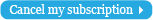 next
to the Membership Until display next
to the Membership Until display
You can cancel at any time during your membership - even 5 mins after
signing up. When you cancel your membership will continue as a full member for
the paid-for period then will revert to a free member
Can I have a refund?
We have a no-refund policy in our Terms
and Conditions which all members
must agree to before joining. We also don't know of any dating sites that offer
refunds - so it's not just us being mean.
If we're at fault and screwed up in some significant way then we'll happily give
you a refund e.g. we accidentally deleted your messages or you requested
cancelling your subscription and we were late doing it (happens very rarely). No
problem - we're at fault have your money back and an apology.
However for other things like
"No one contacted me"
...you're supposed to be proactive and send messages to other members not just
wait to be emailed
"I haven't used the site" or "I forgot about my subscription"
...we're sorry but that's not our fault.
We are usually happy to extend your membership or let you transfer it to a
friend, though - please feel free to ask about this.
MEMBERSHIP OPTIONS
I need a break - how can I put stop appearing on the site for a while?
Go 'On hold' - see below...
How do I put my membership 'On hold'?
Whilst 'On hold' you will not show up in search results and members cannot look
at your profile. You can stay 'On hold' for as long as you like. Members typically
go 'On hold' if they are busy, going on a long holiday or have met someone who
they like and don't want any new introductions.
-
Click

-
Click

What
are the different membership status settings?
 removes you
from most search lists but people can still message you. Passive = a good idea
if you're inundated with too many messages. removes you
from most search lists but people can still message you. Passive = a good idea
if you're inundated with too many messages.
Note for free members: Full members can choose to look at (+contact) Free
members who are passive if they wish to. Also you can still be included in
Yes-No-Maybe system. If you want a more private 'pick and choose' membership
then you need to both upgrade and go 'Passive'.
 removes you
from search lists and stops messages: Good if you've met someone but not quite
ready to delete your profile. removes you
from search lists and stops messages: Good if you've met someone but not quite
ready to delete your profile.
Works exactly the same if you are a free or full member.
 is the default setting and means you show up in search lists so that people know
you are actively dating and can contact you.
is the default setting and means you show up in search lists so that people know
you are actively dating and can contact you.
How do I opt out of email newsletter and other emailings?
-
Click

-
Click
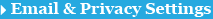
We really appreciate if you can do this rather than emailing us saying
'UNSUBSCRIBE' (or similar) as it isn't obvious if
'UNSUBSCRIBE' means just stop the Newsletter or if
means you want
your membership/profile deleting entirely
Also, you need your password to log in to our site, which gives you a safeguard
against people tampering with your account e.g. getting it deleted by sending in
a bogus message. .
How do I permanently terminate my membership?
If you're on hold then people can't see your details or send you email. However,
you can re-activate whenever you wish. If you terminate your membership then all
your profile details are permanently erased.
-
Click

-
Click

How do I adjust other settings of my account? e.g. Privacy, Email stuff,
etc.
-
Click

-
Click
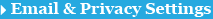
We've included lots of options so you can fine tune your account to how
you want it to work. For example you can decide if it's:
-
OK to receive HTML email
-
OK to receive members' messages via email
-
OK to receive messages from matchmaking consultants
-
OK to receive Newsletter
-
OK for non members to see my profile
-
OK for members to send my mini profile to friends
-
SPAM filtering level for foreign profiles
Email Filtering: What is 'Foreign Babe' filtering?
We know this is a somewhat strange name for one of our main email filter options
...but it is quite apt.
Our site is largely UK+Ireland but not strictly so. The benefit of this is we do
get lots of cool, interesting and educated people from abroad joining. The
downside is that we also get some profiles that look somewhat 'borderline'. If a
profile is definitely dodgy (e.g. spammer/scammer) we ban it. The problem is
with some foreign profiles we can't tell - the person might well be genuine,
just not brilliant - or bothered - at writing a full profile in perfect
English.
On one hand many members do not want to receive email from profiles like this
and write in to tell us how they are devaluing the site when they get emailed by
these members.
On the other hand lots of members really do like to get messages from these
profiles. As far as they are concerned they want to be treated like 'Adults' and
decide for themselves if the person merits writing back to. If we aut0-block
their messages they get annoyed.
Whilst the name does conjure up a 25 year old female living in Eastern Europe it
does apply to both men and women of all ages. We do get quite a lot of 40 or 50
something handsome guys from Turkey, Algeria, Greece, USA, etc who we tag as
'Foreign babe'. We can't tell if they are genuine or not in the early stages of
their membership.
STANDARD filtering will send 'Foreign Babe' email to your SPAM folder on the
site. Therefore these messages will be available if you wnat to read them - but
we don't notify you be email when they are sent. This is the default setting as
we cannot tell what your attitude to receiving these messages is.
MINIMAL filtering will mean you get 'Foreign Babe' messages in your Inbox plus
email notifications when it is sent. So if you do want to get messages like this
then you should set your filter to MINIMAL
NO FOREIGN BABES: Does as the name suggests and means you should not be annoyed
by emails from these type of profiles.
What are 'Favourite' members?
These
are members whose profile you like and want to save for later.
To add someone to you 'Favourites' list simply press the  button on their profile. button on their profile.
The button will then change to
 and if you click it again it will remove the person from your 'Favourites' list
and if you click it again it will remove the person from your 'Favourites' list
To review your favourites:
-
 on main menu
on main menu
-
Click

What is all this Yes-No-Maybe 'Tagging' about ?
Please see our separate FAQ Help page on this -
HELP: Yes-No-Maybe Tagging
TROUBLESHOOTING
I've forgotten my password
On the login screen press the link for
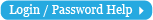 and you can
have your password reminder displayed or your password emailed to you. and you can
have your password reminder displayed or your password emailed to you.
Make sure
you haven't accidentally put CAPS LOCK on. If there is still a problem then
email us from the email address that you specified when you joined up quoting
your username.
The site doesn't work / I can't log in
Over 90% or people that report that our site 'Is not working' turn out to have a
problem with their ISP or with their browser. So,
1. Make sure that you can access other Internet sites OK. Go to Google and do a
search - if it works your Internet Connection is OK.
2. Make sure your browser accepts 'cookies' - these are an essential part of the
security of our site. On Internet Explorer you set cookies by going to 'Tools'
menu, then 'Options' then the 'Privacy' Tab. We suggest you specify our website
URL as a 'trusted' site. Alternatively, decrease the 'Privacy' setting to the
minimum and all cookies will be accepted. Note 'Privacy' is different to
'Security' - we do not
recommend you decrease your 'Security Settings'
3. Make sure you have a relatively up to date browser (e.g. Chrome, Firefox or
Internet Explorer).
Please do Contact Us if you have a problem you can't resolve after reading
these FAQs. There is a Contact Us link at the bottom of every
page
My changes don't appear to be saved!
This is nearly always down to "Caching"...to "Caching"...
When you retrieve a page from the Internet your browser usually checks your hard
drive to see if you've loaded this page before. If so it retrieves the page from
your hard drive because it's quicker than getting a fresh copy from the
Internet.
The problem with caching is if the page has changed since the last time you
viewed it - you may end up being shown an outdated page from your hard drive if
your browser does not check for updates. Your browser may be setup not to check
for updates - to establish this on Internet Explorer...
'Tools' menu, select 'Internet Options' then in the Temporary Internet Files
section select 'Settings' and make sure it is set to 'Automatic' or 'Every visit
to a page'
Make sure you next log in from the Main
entrance to the site NOT from any other links on emails or
your favourites.
If this doesn't work it may be that your browser is corrupted/flaky. We suggest
you reinstall/upgrade it. Don't worry - browsers are free.
|